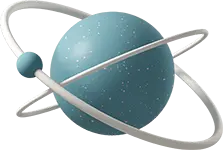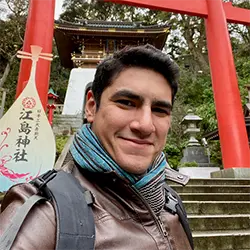Table of Contents
- What is Manus?
- Key Features of Manus
- Why We Should Learn Manus?
- Basic Operations Guide
- In-Depth Feature Overview
- Real-World Case Studies
- Frequently Asked Questions and Troubleshooting
- Conclusion
What is Manus?
Manus is a versatile AI Agent designed to automate complex tasks across various domains, providing users with an intelligent assistant that can help with everything from data analysis to content creation. Whether you’re a business professional, educator, or someone seeking to enhance your daily tasks, Manus offers a user-friendly platform that can significantly boost your productivity.
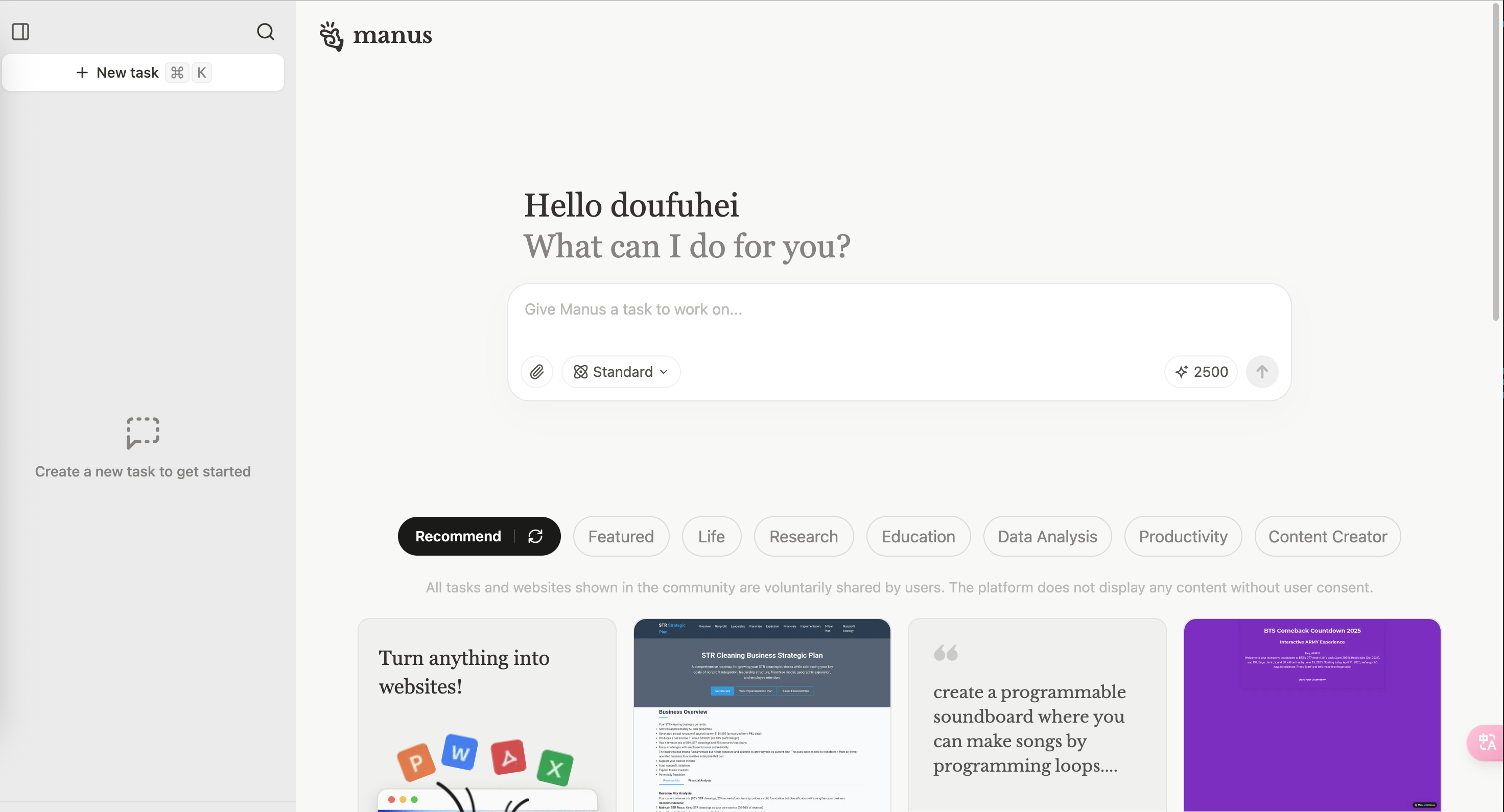
Key Features of Manus
Manus is not just a simple tool; it’s a robust platform with numerous advanced capabilities. Some of its key features include:
-
Multi-domain Task Handling: Manus can manage tasks across a variety of sectors including education, business, and personal life.
-
Customizability: It allows users to tailor the AI’s responses and behavior to suit their specific needs.
-
Intelligent Integration: Manus can seamlessly integrate with third-party tools and services, making it a versatile assistant in any environment.
Why We Should Learn Manus?
AI is reshaping industries worldwide. By learning to use Manus, you gain not only a tool for automating tasks but also a competitive edge in fields like education, business, and personal productivity. Understanding how to harness AI technology will make you more effective, save time, and open up new possibilities for innovation.
Manus isn’t just for tech enthusiasts; it has real-world applications that can benefit various sectors:
-
Education: Create personalized study materials, automate grading, and track student progress.
-
Business: Automate processes like resume screening, financial reporting, and market analysis.
-
Personal Life: Use Manus to plan trips, organize emails, or even automate home tasks.
Basic Operations Guide
Logging In and Familiarizing Yourself with the Interface
Getting started with Manus is easy. Once you’ve signed up, you’ll need to log into the platform. Upon logging in, you’ll be greeted with a clean, intuitive interface. Take some time to explore the various sections, such as the task dashboard, settings, and integration options.
Basic Task Workflow
Manus excels at streamlining processes. To begin, simply input a task description, and the AI will guide you through its execution. Tasks can range from simple queries to more complex operations, and Manus handles all of them efficiently.
Customizing Settings and Personalizing Your Experience
To make Manus truly work for you, explore the settings menu where you can adjust preferences such as language, notification alerts, and task prioritization. The more customized your experience, the more productive you’ll be.
In-Depth Feature Overview
Multi-Domain Task Management
Manus can handle tasks in various fields with ease. Here are some examples:
Resume Screening & Real Estate Search: Manus can sift through resumes and properties, helping you identify the best candidates or listings.
Educational Content Creation & Financial Report Analysis: It can help teachers create customized learning materials or assist finance teams in analyzing complex data.
Travel Planning & Market Research: Whether it’s for vacation planning or business strategy, Manus can generate detailed reports and help analyze trends in various markets.
Integration and Tool Usage
Manus offers several integration capabilities that extend its functionality:
-
Web Browsing: Access and gather information from online sources directly within Manus.
-
Code Editor Support: For developers, Manus can assist in coding tasks and provide suggestions within your code editor.
-
Database Management: Handle complex database operations such as managing relational databases or running SQL queries.
Real-World Case Studies
Educational Applications
Manus can assist teachers by generating personalized materials based on student needs. Additionally, it can automatically grade assignments, perform data analysis on student performance, and even suggest improvements to curricula.
Example:
**Goal:** Develop an AI agent capable of assisting educators by performing tasks such as generating personalized learning materials based on individual student needs, grading assignments, analyzing student performance, and providing suggestions for improving curricula.
## Tasks:
1. **Personalized Learning Materials:**
- Analyze individual student data (e.g., grades, performance, interests) to generate tailored study materials, quizzes, and resources.
- Ensure that the materials target the specific weaknesses of each student while reinforcing their strengths.
2. **Assignment Grading:**
- Automatically grade assignments based on preset rubrics or answer keys.
- Provide detailed feedback on mistakes and areas for improvement.
3. **Performance Analysis:**
- Collect data on student performance over time (e.g., test scores, homework, class participation).
- Identify trends and patterns, such as areas where students struggle the most or excel.
4. **Curriculum Improvement Suggestions:**
- Analyze class-wide performance trends to suggest improvements to the curriculum.
- Recommend alternative teaching methods or resources for areas that students consistently find challenging.
Business Applications
In business settings, Manus can help identify the best suppliers, generate procurement reports, and analyze market trends. Whether it’s in HR, marketing, or operations, Manus’ capabilities are invaluable for improving decision-making.
Example:
### Goal:
To identify the best suppliers, generate procurement reports, and analyze market trends in HR, marketing, and operations. The goal is to improve decision-making across departments by providing data-driven insights.
### Steps:
1. **Identify the Best Suppliers:**
- Collect and analyze historical supplier data.
- Evaluate supplier performance based on key metrics such as delivery time, quality, and cost.
- Compare supplier offerings and market prices to identify top-performing suppliers.
2. **Generate Procurement Reports:**
- Summarize key procurement metrics, including costs, supplier performance, and purchase trends.
- Create visualizations and detailed reports to provide actionable insights.
- Highlight areas of improvement or potential cost savings.
3. **Analyze Market Trends:**
- Gather data on current market trends relevant to HR, marketing, and operations.
- Identify emerging opportunities and risks that could impact decision-making.
- Provide recommendations based on trend analysis to help guide strategic decisions.
4. **Support Decision-Making:**
- Use insights from supplier performance data and market trends to improve procurement strategies and operational efficiency.
- Ensure that reports and analysis are accessible and easy to interpret for decision-makers in HR, marketing, and operations.Everyday Life Applications
From planning a family vacation to organizing emails, Manus is also designed to help with personal tasks. It can generate detailed itineraries, help you categorize emails, or even help you manage your daily to-do list.
Example:
## Goal:
Help manage personal tasks, including planning a family vacation, organizing emails, and managing daily to-do lists.
## Steps:
1. **Vacation Planning:**
- Ask the user for destination preferences, dates, and any specific activities or requirements.
- Suggest an itinerary including travel dates, accommodations, sightseeing activities, and meal options.
- Provide a packing list based on the destination and planned activities.
- Generate a budget breakdown for the trip.
2. **Email Organization:**
- Request access to the user’s email account (or email platform integration).
- Categorize emails into folders (e.g., Work, Personal, Newsletters).
- Suggest responses for important emails or flag them for follow-up.
- Set reminders for time-sensitive emails.
3. **Daily To-Do List Management:**
- Ask the user for tasks and deadlines.
- Categorize tasks (e.g., Work, Personal, Errands).
- Set priorities for tasks based on urgency or importance.
- Send daily reminders for the tasks, and track completed items.
4. **Recommendations:**
- Offer suggestions to improve personal productivity, such as time-blocking or productivity tools.
- Suggest activities or methods for stress reduction during the vacation planning process or work tasks.Frequently Asked Questions and Troubleshooting
No Response or Task Failure
If Manus doesn’t respond or a task fails, it could be due to an incorrect input format or insufficient context. Double-check the task description and provide any necessary details for better task execution.
How to Handle Error Messages or Exceptions
If you encounter an error or unusual behavior, refer to the official documentation or visit the Manus user community for support. Chances are, someone has already solved the issue, or a fix is already available.
Conclusion
Manus is a powerful AI agent that is revolutionizing the way we approach tasks in various fields. As you continue to explore its features and capabilities, you’ll unlock even more opportunities to enhance your work and daily life. With its continuous learning and improvement, Manus is poised to become an indispensable tool for professionals and individuals alike.